(1) You can click on its icon in the menu bar:
(2) Or you can just type ⌘-spacebar.
Once you've got the Spotlight interface open, you type in what you're looking for, and without you even having to press "enter", Spotlight will produce a cavalcade of hits, organized by type of item:
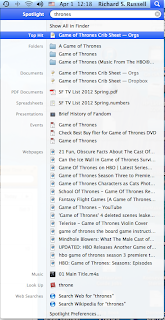
If you slide your cursor over any of these and click it, your Mac will open that file for you. But what if you didn't really want it open? Suppose you just wanted to know where you left it, or to go to that location to see what else is there that might be related. Apple doesn't make it at all apparent how to go about this, but there's a trick to it. If you hold ⌘-option down, it will show you the location of the item. If you hit ⌘-R it will open the containing folder in the Finder.
No comments:
Post a Comment