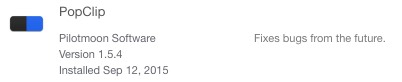2015-09-16
2015.09 News: Apple's New OS for Handhelds
You don't operate a small, touch-sensitive, handheld mobile device (iPhone, iPad, iPod) the same way you do a larger, keyboard-equipped computer (desktop or laptop). So the operating-system software for each of those 2 major types of devices must necessarily be different in some major respects. Thus Apple gives us iOS for the handhelds and Mac OS X for the computers. It seems that the long-range corporate strategy is to get them to operate more and more like each other as time goes by, and some of that's in evidence with the latest release of iOS, Version 9, due out today.
Good news, as always, is that it's free. Somewhat shakier news is that it's only available via download from the Internet, and it's huge. It'll take quite a while to suck it all into your device, so don't start the process for your iPad or iPhone unless your battery is fully charged or it's plugged into a power source. The article above doesn't mention it specifically, but I expect that the size of iOS 9 may also crowd out the amount of memory left over for other apps, which is ironic, given that one of the big talking points about this release is that it'll let you view multiple apps simultaneously on your handheld devices.
Speaking strictly for myself (Richard S. Russell), I'm dreadfully incompetent at using my iPad's virtual keyboard. I much prefer the actual physical keys on my iMac and MacBook Pro. Therefore I use my iPad almost exclusively as a camera or data-viewing device, not for data creation. Yet I marvel at watching my friends who've become accustomed to their iPhones' dictation capabilities generate content almost as fast as they can talk. Since voice-recognition capabilities are supposed to be notably more powerful in iOS 9 (including a smarter Siri who "knows" you better than ever), bridging the gap between the 2 types of physical devices may be further off into the future than we've expected.
Good news, as always, is that it's free. Somewhat shakier news is that it's only available via download from the Internet, and it's huge. It'll take quite a while to suck it all into your device, so don't start the process for your iPad or iPhone unless your battery is fully charged or it's plugged into a power source. The article above doesn't mention it specifically, but I expect that the size of iOS 9 may also crowd out the amount of memory left over for other apps, which is ironic, given that one of the big talking points about this release is that it'll let you view multiple apps simultaneously on your handheld devices.
Speaking strictly for myself (Richard S. Russell), I'm dreadfully incompetent at using my iPad's virtual keyboard. I much prefer the actual physical keys on my iMac and MacBook Pro. Therefore I use my iPad almost exclusively as a camera or data-viewing device, not for data creation. Yet I marvel at watching my friends who've become accustomed to their iPhones' dictation capabilities generate content almost as fast as they can talk. Since voice-recognition capabilities are supposed to be notably more powerful in iOS 9 (including a smarter Siri who "knows" you better than ever), bridging the gap between the 2 types of physical devices may be further off into the future than we've expected.
2015-09-09
2015.09 News: Apple's New IGadgets
Well, today was the day all the salivating early adopters have been looking forward to. Apple CEO Tim Cook announced a slew of new iGadgets. In keeping with Apple's penchant for hype, Cook claims that the new iPhones, which look an awful lot like the old iPhones, are "completely new". Also, Apple takes another run at getting TV right and rehabilitating the concept of the wristwatch.
2015-07-29
2015.07 News: Feeling Jealous Yet?
In its review of Microsoft's new Windows 10 operating system (yes, they skipped over 9), Time has identified 5 new features to make Apple users jealous. Read the article, then come back here and tell us how jealous it's made you.
2015-07-20
2015.07 Tip: Auto-Parsing in "Contacts"
You know how the "Contacts" utility (formerly "Address Book") has separate fields for street address, city, state, zip code, and country?
And you've probably figured that, if you want to copy and paste an address, you have to do each of those fields individually, right? 4-5 separate C&P operations? Turns out not. You can just copy the entire original, even if it's on a couple of separate lines, like this:
and when you click in the "Street" box and do a paste, "Contacts" is smart enuf to parse the address out into the proper fields for you with just a single operation:
And you've probably figured that, if you want to copy and paste an address, you have to do each of those fields individually, right? 4-5 separate C&P operations? Turns out not. You can just copy the entire original, even if it's on a couple of separate lines, like this:
and when you click in the "Street" box and do a paste, "Contacts" is smart enuf to parse the address out into the proper fields for you with just a single operation:
2015-07-09
2015.07 News: Possible Problem with Apple Music
The following message was distributed via the Computer Risks periodic bulletin. It's reposted here as an "FYI" item. I have no independent confirmation of it, but as Holly always used to say at the end of the newsletter, caveat emptor:
One risk of jumping onto a new product release is the possibility of side
effects that damage or destroy your data -- as some Apple Music enrollees
are discovering. On the Apple discussion forum and elsewhere users are
complaining that thru some unexplained mechanism their existing playlists
and album art are being corrupted by Apple Music. Playlists that have taken
hours to compile become useless. Also there are reports that user meta-data
describing the song (genre, artist, notes, etc.) is replaced by meta-data
from Apple music. See https://discussions.apple.com/thread/7104745
One risk of jumping onto a new product release is the possibility of side
effects that damage or destroy your data -- as some Apple Music enrollees
are discovering. On the Apple discussion forum and elsewhere users are
complaining that thru some unexplained mechanism their existing playlists
and album art are being corrupted by Apple Music. Playlists that have taken
hours to compile become useless. Also there are reports that user meta-data
describing the song (genre, artist, notes, etc.) is replaced by meta-data
from Apple music. See https://discussions.apple.com/thread/7104745
2015-06-22
2015.06 News: Apple Turns on a Dime
Within a day of Taylor Swift calling out Apple on its proposed policy of not paying royalties to musicians whose work people were streaming for free during their 3-month Apple Music trial period, the humongous corporation nimbly turned on a dime and reversed itself. Now that's good management!
2015-06-10
2015.06 Inspiration: Think Different
For no particular reason, just because I happened to be thinking about it again today, here's my all-time favorite television commercial, Apple's Think Different.
2015-06-06
2015.06: Google Attacks Auto-Play Ads
You click on a link to go to, say, a sports website, and the first thing that happens is a flashing smiley face and a jittery blurb that assures you that yes, by some highly improbable chance, you really are the exact 10,000th visitor to this page, and if you only click right here right now, amazing opportunities await you. Things like this are often accompanied by jazzy music or hyper-enthusiastic dialog. You wouldn't believe the number of times I've heard "Yuck. Dog breath!", the opening lines of a plug-in commercial for canine toothbrushes, before going thru the series of mouse clicks needed to turn the damn thing off.
Well, not only are these Flash-based animated ads annoying, they apparently suck up a non-trivial amount of power, which has become a matter of some concern to laptop users jealous of battery life, enuf so that Google has decided to do something about them in its Chrome browser. Since Google's approach is thot by analysts to be a flanking attack on Adobe's Flash video player, and since Apple is also famously disparaging of Flash, perhaps Safari won't be far behind in sending these automatic distractions the way of the HTML "blink" command.
Well, not only are these Flash-based animated ads annoying, they apparently suck up a non-trivial amount of power, which has become a matter of some concern to laptop users jealous of battery life, enuf so that Google has decided to do something about them in its Chrome browser. Since Google's approach is thot by analysts to be a flanking attack on Adobe's Flash video player, and since Apple is also famously disparaging of Flash, perhaps Safari won't be far behind in sending these automatic distractions the way of the HTML "blink" command.
2015-05-30
2015.05 News: What Brand Is Worth $100,000,000,000?
What brand is worth $100,000,000,000? If you guessed "Apple", you're partly correct. That how much more it was worth than last year. After a 3-year run as the world's most valuable brand, Apple was supplanted last year by Google, but this year it came back with a vengeance to reclaim the #1 spot, leaving Google trailing in its dust. Overall, the name alone is worth a quarter of a trillion dollars.
7 of the top 8 brands are companies that sell primarily services, mostly in tech and comm. The highest-rated brand that sells mainly a physical product is Coca-Cola, at #8.
7 of the top 8 brands are companies that sell primarily services, mostly in tech and comm. The highest-rated brand that sells mainly a physical product is Coca-Cola, at #8.
2015-05-14
2015.05 MacKeeper in Hot Water
From our friends at Small Dog Electronics' blog/newsletter Tech Tails. Couldn't have happened to a nicer piece of bloatware, in my opinion...
Every Mac user has at one point run across the program known as MacKeeper, a program that is advertised as a tool to keep your Mac clean and fast. Well, as it turns out, MacKeeper has been accused of using scare techniques to get you to buy their higher end apps. MacKeeper was released in 2010 by a company called ZeoBIT from Kiev, Ukraine and was extremely lucrative for ZeoBIT. According to them, as many as 650,000 users purchased the high end versions at the rate of $39.95 per copy in the US alone.
In May of 2014 a lawsuit was filed on behalf of a Pennsylvania resident who claimed that the software falsely came back with exaggerated results to scare the user into buying the paid version. Under the settlement terms ZeoBIT has to pay 2 million dollars into a fund set up for those who feel that they deserve a refund.
To complicate matters, ZeoBIT sold the software to a company called Kromtech in December of 2013. This has, in my opinion, made matters worse as MacKeeper has now transitioned to a subscription-based product, which oddly does not offer updates (unless you pay premium prices). The lawsuit, however, doesn’t include the new owners.
So the future of one of the most hated bloatware is still in the air. For those who have installed it, here is how you get rid of it.
2015-05-12
2015.05 News: Live Windows 10 Demo
The Madison PC Users Group invites computer aficionados to its next meeting with this cordial invitation:
What a bright future we live in! Personal drones, house batteries, 3-D printing, and robots on Mars!
At the Madison PC Users Group meeting on Wednesday, May 13, we will have a preview and group discussion of Windows 10, Microsoft's latest and, just announced, possibly last major version of the Windows operating system. Last month's overview was beset with technical difficulties, so this month, we have decided to give a live overview with a working copy of the software, and have the group participate in an examination of what is new.
Also, we would like to have a brainstorming session of future topics. Please think about what you would like to see at future meetings, and bring them along.
Our next meeting is Wednesday, May 13, 2015, at 7 p.m. We meet very informally at 6 p.m. before the general meeting for some questions and answers and general discussion. The venue is the Community Room of the Village Co-Housing Community, 1104 Mound Street, Madison, WI 53715, at the corner with Mills Street. This is in the Vilas neighborhood, a few blocks from Meriter Hospital. The Community Room is set back behind a large courtyard. Parking is available on the neighborhood streets, and also in the Meriter Hospital parking ramp.
Our general meetings are free and open to the public. All are welcome!
What a bright future we live in! Personal drones, house batteries, 3-D printing, and robots on Mars!
At the Madison PC Users Group meeting on Wednesday, May 13, we will have a preview and group discussion of Windows 10, Microsoft's latest and, just announced, possibly last major version of the Windows operating system. Last month's overview was beset with technical difficulties, so this month, we have decided to give a live overview with a working copy of the software, and have the group participate in an examination of what is new.
Also, we would like to have a brainstorming session of future topics. Please think about what you would like to see at future meetings, and bring them along.
Our next meeting is Wednesday, May 13, 2015, at 7 p.m. We meet very informally at 6 p.m. before the general meeting for some questions and answers and general discussion. The venue is the Community Room of the Village Co-Housing Community, 1104 Mound Street, Madison, WI 53715, at the corner with Mills Street. This is in the Vilas neighborhood, a few blocks from Meriter Hospital. The Community Room is set back behind a large courtyard. Parking is available on the neighborhood streets, and also in the Meriter Hospital parking ramp.
Our general meetings are free and open to the public. All are welcome!
2015-05-04
2015.05 Tip: Emptying Trash
I tried to empty my Trash today, but a bunch of files refused to succumb to incineration. "They're still in use", my computer informed me. But they were all JPEG files, and I didn't have any programs open that made use of them. A puzzlement. Then I looked more closely and discovered that they were all screenshots that I had recently e-mailed to various recipients. Perhaps the Mail program was still keeping them "on the countertop", so to speak, in case they hadn't been well and truly dispatched. So I quit Mail and tried emptying the Trash again, and presto! got that nice, satisfying paper-crumpling sound that's the audio hallmark of success.
2015-04-28
2015.04 News: Apple's Financials Continue To Amaze
It's already the world's most valuable company, and expectations for its financial performance are invariably sky high to begin with. A recipe for disappointment, you think? Au contraire, Pierre. In a stupendously flabbergasting performance, Apple's financial performance continues to outstrip expectations. It's probably only a matter of time before they own everything.
The amazing thing to us long-time Macintosh owners is that the Mac itself (the actual computer hardware) is, according to the article, only "a tiny portion of Apple’s overall business".
The amazing thing to us long-time Macintosh owners is that the Mac itself (the actual computer hardware) is, according to the article, only "a tiny portion of Apple’s overall business".
2015-04-23
2015.04 Spring Check-up For Your Mac
Some practical advice from our friends at Small Dog Electronics
“My computer is running slow!!” How many times have you uttered that in front of your device? Nobody likes to see the “pinwheel of death” spinning on your desktop, making you wonder if it is ever going to stop. Before you bring your computer in for service here are some simple tips you can do at home to keep your computer at optimal performance.
|
Make sure you give it a good night’s rest.
The “brain” in your computer (whether it be an iPhone, iPad, or Mac) gets tired just like you do. It is always a good idea to shut down your computer before you go to sleep. This allows systems to reset, memory to re-organize, trash and temporary files to be completely removed. It is always a good idea to completely power down other electronic devices in your house including your television, VHS/DVD/Blu-Ray player, and stereo. You would not leave your car running all night? The same applies to other electronic devices in your household.
Keep your Operating System up to date.
Software updates are critical for the smooth and steady performance of your computer. Do NOT ignore them, despite what your Facebook friends tell you. A software update bug is far easier to fix than a computer running old and out dated software.
Location, location, location.
Use and store your computer in a clean, well lit, well ventilated room. Do not use it, your iPhone or your iPad in the bathroom. The mist from your steamy hot shower in the morning can potentially damage your device. Keep food and drinks as far away as possible. A liquid spill immediately voids any warranty. Don’t use Wite-Out on your screen either…;)
We love our pets, yet pet hair can get into the cooling fans and really muck up the works so to speak. (woof, meow, moo???) Cigarette smoke is not only bad for your lungs but bad for your Mac as well. Smoke of any kind whether it be from a candle, incense burner, cigar, or “other” (wink, wink) can get into every crack and crevice in your device. Even the surface you rest your device on can potentially be troublesome. Stone, marble and the like conduct heat better than you would think.
Empty the trash and delete the cache.
Or was it the other way around? Either way, it’s always a good idea to remove unwanted and unnecessary files and folders. You would be amazed at how much disk space this junk takes up.
Empty your browser. Your browser stores information about websites you go to so they load faster the next time you visit. Over time these files build and do nothing but take up space. Get rid of ‘em! In Safari: Safari > Reset Safari. You will have the option to NOT delete certain items such as saved passwords and auto-fill forms.
Click on Finder and select Applications. Scroll through the list and if you have not used it in some time, it may be time to do some spring cleaning of your programs. Click, hold and drag to the trash can. You can always download Skype again if needed.
Open iPhoto and empty the trash there as well. At this point, empty the trash can then restart your computer.
After your computer restarts, take a peek at your Login Items. They are the programs that start when you boot up your computer. Go to your System Preferences, select Users and Groups Click on the Login Items tab and uncheck programs that you do not need immediately upon start up. Remember they can always be started at a later time.
External Storage.
If you have a lot of media on your hard drive such as movies or songs, you may want to consider an external drive. Movie files can be especially large. A full length high-def movie can be as large as 3 GB! Move them from your hard drive to an external drive. This not only frees up space on your drive, but saves it from searching through movie and music files to get to last weekends baby shower photos. Make sure that you are backing these files up, though, as Time Machine does not back up external drives by default but can be configured to do so.
|
|
2015-04-21
2015.04 Help: Safari Web Content Not Responding
I'm running the latest version of Mac OS X (10.10.3), Safari (8.0.5), and Adobe Flash Player (17.0 r0) and have gotten more "Safari Web Content Not Responding" errors in the last week than in my entire prior computer experience dating back to my very first Mac in 1986. They're temporarily fixable by using ⌘-opt-esc to bring up the "Force Quit Applications" dialog, but I'm having to do this dozens of times a day just to get my normal work done, and it's risen well beyond the level of a mere annoyance. Is it just me, or is this plaguing other Mac users as well?
Addendum, half an hour later: It's now reached the point where I no longer use that key combination to pull up the "Force Quit Applications" window when necessary. I simply leave it open all the time for quicker feedback and access.
Followup, 2 days later: I whined about this on an Apple support forum and got the following advice from one of their gurus:
Tried A. Didn't fix the problem.
Tried B. Didn't fix the problem but did succeed in wiping out a lot of my cookies, so I've had to re-sign-in to lots of sites (which fortunately I kept the log-in information for in a separate text file).
Decided to put off trying C and D until I went hunting for the application that kept hanging up on me, namely Safari Flash Player Plugin. Using ⌘-space to activate Spotlight, I tracked the fugitive down to MacHD > Library > Internet Plugins, where I trashed everything that bore the names "Flash" or "Adobe", then emptied the trash for good measure.
Relaunched Safari (for about the 30th time in the last couple of days), and now everything seems to be working fine. I wish I'd tried assassinating the plugin right off the bat.
More followup, later that same day: All was going well until I hit a website that required Adobe Flash Player and offered me a chance to download it. I did so and followed the installation instructions (Version 17.0.0.169 for those keeping score at home). In less than 10 minutes the "Flash Player Not Responding" hangup was back. Well, at least now I know whom to blame.
Final word (I think) on April 25. The advice I got from the Adobe trouble-shooter (after wending my way thru their confusing "Contact Us" procedure), was Please try disabling hardware acceleration. See the instructions in the video troubleshooting guide for details.
Well, I never got around to trying it. While I was waiting for a response from Adobe, someone else had suggested the old standby of shutting down the computer and restarting it, and that seemed to do the trick. Probably something I should have tried right off the bat.
Anyway, all's well that ends well, and I hope this saga-in-installments has provided our readers with some idea of what's likely to work (and what not to bother trying) if the same thing ever befalls them.
Addendum, half an hour later: It's now reached the point where I no longer use that key combination to pull up the "Force Quit Applications" window when necessary. I simply leave it open all the time for quicker feedback and access.
Followup, 2 days later: I whined about this on an Apple support forum and got the following advice from one of their gurus:
[A] Safari/Preferences/Advanced - enable the Develop menu, then go there and Empty Caches. Quit/reopen Safari and test.
[B] Then try Safari/History/Show History and delete all history items. Quit/reopen Safari and test.
[C] You can also try try Safari/Clear History and Web Site Data. The down side is it clears all cookies. Doing this may cause some sites to no longer recognize your computer as one that has visited the web site.
[D] Try un-installing and then re-installing Adobe Flash Player [links provided].
Tried A. Didn't fix the problem.
Tried B. Didn't fix the problem but did succeed in wiping out a lot of my cookies, so I've had to re-sign-in to lots of sites (which fortunately I kept the log-in information for in a separate text file).
Decided to put off trying C and D until I went hunting for the application that kept hanging up on me, namely Safari Flash Player Plugin. Using ⌘-space to activate Spotlight, I tracked the fugitive down to MacHD > Library > Internet Plugins, where I trashed everything that bore the names "Flash" or "Adobe", then emptied the trash for good measure.
Relaunched Safari (for about the 30th time in the last couple of days), and now everything seems to be working fine. I wish I'd tried assassinating the plugin right off the bat.
More followup, later that same day: All was going well until I hit a website that required Adobe Flash Player and offered me a chance to download it. I did so and followed the installation instructions (Version 17.0.0.169 for those keeping score at home). In less than 10 minutes the "Flash Player Not Responding" hangup was back. Well, at least now I know whom to blame.
Final word (I think) on April 25. The advice I got from the Adobe trouble-shooter (after wending my way thru their confusing "Contact Us" procedure), was Please try disabling hardware acceleration. See the instructions in the video troubleshooting guide for details.
Well, I never got around to trying it. While I was waiting for a response from Adobe, someone else had suggested the old standby of shutting down the computer and restarting it, and that seemed to do the trick. Probably something I should have tried right off the bat.
Anyway, all's well that ends well, and I hope this saga-in-installments has provided our readers with some idea of what's likely to work (and what not to bother trying) if the same thing ever befalls them.
2015-04-19
2015.04 James Bond, Inspector Gadget, and You
Good grief. Since it would be in bad taste to take a selfie video of your marriage proposal to your boyfriend or girlfriend, and somewhat invasive to ask a third party to do so, one enterprising company has come up with Ring Cam: an engagement ring jewelry box with a built-in digital video camera (with audio!) so you can record the entire event.
Think I'm joking? I wish I were: http://getringcam.com
Apparently you rent the ring cam box for $99, and can pay the Ring Cam people extra money for them to edit the resulting video for you.
I suppose if things go well with the proposal, the video material makes great material for Facebook, Instagram, a nice intro to the inevitable wedding DVD, etc. The company's website has a section for successful videos and testimonials which I didn't have the stomach to explore because I'm not a romantic (however I *am* a cynic, and if they had videos of the rejections, I might watch those...). But for such a thing as the Ring Cam to exist at all is slightly creepy to me, in the same way that expectant mothers setting up Facebook pages for their fetuses and posting sonograms labeled as selfies on them is creeps me out. Or how about those "living headstones" that bear a QR code that links to a online video about the deceased (also not joking: http://www.monuments.com/living-headstones)?
Clearly I am not the target market for devices and services that facilitate digital immortality.
Good grief. Since it would be in bad taste to take a selfie video of your marriage proposal to your boyfriend or girlfriend, and somewhat invasive to ask a third party to do so, one enterprising company has come up with Ring Cam: an engagement ring jewelry box with a built-in digital video camera (with audio!) so you can record the entire event.
Think I'm joking? I wish I were: http://getringcam.com
Apparently you rent the ring cam box for $99, and can pay the Ring Cam people extra money for them to edit the resulting video for you.
I suppose if things go well with the proposal, the video material makes great material for Facebook, Instagram, a nice intro to the inevitable wedding DVD, etc. The company's website has a section for successful videos and testimonials which I didn't have the stomach to explore because I'm not a romantic (however I *am* a cynic, and if they had videos of the rejections, I might watch those...). But for such a thing as the Ring Cam to exist at all is slightly creepy to me, in the same way that expectant mothers setting up Facebook pages for their fetuses and posting sonograms labeled as selfies on them is creeps me out. Or how about those "living headstones" that bear a QR code that links to a online video about the deceased (also not joking: http://www.monuments.com/living-headstones)?
Clearly I am not the target market for devices and services that facilitate digital immortality.
2015.04 Help: AutoPlay Always Starts with Sound Muted
This blog has mainly been used as an upstream source of information, but there's no reason why it can't work the other way as well. People should be able to pose questions here and see if the collective wisdom of the Apple community can supply the answer.
Let me get the process started. For the last several months, whenever I've started to watch a video on screen, whether I've clicked on the play (▶︎) button or relied on AutoPlay, it always begins with the sound muted, and I have to pause it while I manually unmute it. For whatever reason, my iMac never seems to remember that this is the way I prefer it, and I have to do it again the next time. This is an annoyance, and I've right-clicked all over the video controls and looked in System Preferences to see if I can figure out what's causing it and how I can specify my own preference for not always starting up with the sound muted, but no dice.
Anyone got any advice?
Let me get the process started. For the last several months, whenever I've started to watch a video on screen, whether I've clicked on the play (▶︎) button or relied on AutoPlay, it always begins with the sound muted, and I have to pause it while I manually unmute it. For whatever reason, my iMac never seems to remember that this is the way I prefer it, and I have to do it again the next time. This is an annoyance, and I've right-clicked all over the video controls and looked in System Preferences to see if I can figure out what's causing it and how I can specify my own preference for not always starting up with the sound muted, but no dice.
Anyone got any advice?
2015-04-15
2015.04 Humor: Apple Breaks into Yet Another New Market
No, it's not the long-rumored Apple Car, it's a new take on an altogether unexpected, but still iconic, piece of American technology.
2015.04 News: Missed a Million
On its first day on sale in the US, the Apple Watch failed to sell a million units, clocking in at "only" 957,000. Still, as Fortune magazine points out, that's more than Google's Android Wear sold in the entire previous year.
2015-04-01
2015.04 News: The Zero-Button Mouse
By Peter G. Neumann on the Computer Risks forum:
CUPERTINO, CA, April 1, 2015 -- Apple, Inc. (NASDAQ: AAPL) today announces the ultimate refinement in pointer technology: the zero-button mouse. "We found that the button was confusing users," said Sir Jonathan Ive, Vice President of Design. The zero-button mouse uses a flexible antenna, which Apple calls the tail. In order to left click, the user grabs the mouse by the tail, and swings it to the left. Right clicking is similar, but swinging to the right. Scrolling is accomplished by swinging the mouse towards or away from the user.
The zero-button mouse is available in three collections:
Pricing and Availability: All models and tails are available for purchase starting today, April 1, 2015. Pricing for the Zero Mouse Sport is $34.95, the Zero Mouse is $49.95, and the Zero Mouse Edition is $995.00. The leather tails are $14.95 each, the titanium mesh tail $24.95, and the carbon fiber tail $799.95.
WATCH for this one!! With this innovation, the era of button-down mice seems to be ending (somewhat like button-down shirts?), despite seemingly regressively replacing the one-button, two-button, and three-button mouse.
It is rumored that Microsoft is planning a competing voice-operated no-button mouse, albeit possibly with a built-in optional keyboard for people with small fingers.
Google is expected to compete with its own autonomouse, which can move (autonomousely) without user control — or, if a user is particularly gifted, with perceptive mind control — in either case, proactively anticipating user intent, and automatically avoiding collisions and interference with any other user's mouse.
The potential risks are left as an exercise for the reader.
CUPERTINO, CA, April 1, 2015 -- Apple, Inc. (NASDAQ: AAPL) today announces the ultimate refinement in pointer technology: the zero-button mouse. "We found that the button was confusing users," said Sir Jonathan Ive, Vice President of Design. The zero-button mouse uses a flexible antenna, which Apple calls the tail. In order to left click, the user grabs the mouse by the tail, and swings it to the left. Right clicking is similar, but swinging to the right. Scrolling is accomplished by swinging the mouse towards or away from the user.
The zero-button mouse is available in three collections:
- Apple Zero Mouse Sport in aluminum
- Apple Zero Mouse in stainless steel
- Apple Zero Mouse Edition in 18-carat gold
Pricing and Availability: All models and tails are available for purchase starting today, April 1, 2015. Pricing for the Zero Mouse Sport is $34.95, the Zero Mouse is $49.95, and the Zero Mouse Edition is $995.00. The leather tails are $14.95 each, the titanium mesh tail $24.95, and the carbon fiber tail $799.95.
WATCH for this one!! With this innovation, the era of button-down mice seems to be ending (somewhat like button-down shirts?), despite seemingly regressively replacing the one-button, two-button, and three-button mouse.
It is rumored that Microsoft is planning a competing voice-operated no-button mouse, albeit possibly with a built-in optional keyboard for people with small fingers.
Google is expected to compete with its own autonomouse, which can move (autonomousely) without user control — or, if a user is particularly gifted, with perceptive mind control — in either case, proactively anticipating user intent, and automatically avoiding collisions and interference with any other user's mouse.
The potential risks are left as an exercise for the reader.
2015.04 News: Meanwhile, over on the Other Side
Users of Apple hardware (Macintoshes and iThings) have long been accustomed to just using Safari, the web browser that comes standard with the operating system. Some users, not satisfied with the way Safari works, have instead opted for a 3rd-party browser like Firefox, Chrome, or Opera. Some, generally those who have to switch back and forth between Macs and Windows, have opted for Microsoft's venerable Internet Explorer, in order to have a consistent browsing experience no matter what computer they're using.
But, with Windows 10*, there'll be a new kid on the block. Microsoft will be gradually withdrawing from Internet Explorer in favor of a new browser currently code-named Spartan. It has some spiffy features, notably the ability to write directly on screen (likely more useful for tablets than for non-touch-sensitive computer monitors), as well as something called a "personal assistant", which conjures up the comment made about Microsoft's previous forays into helpfulness, "Wizards are an indication of a poor user interface in the first place"** and "Death to Clippy".***
To continue to make nice with their vast installed base of corporate customers, Microsoft will still support Internet Explorer and include it as part of Windows for some time to come, crossing their fingers that Spartan will prove so attractive that soon everyone will start designing their websites to accommodate it without breaking them for older browsers. But the handwriting's (finally) on the wall for IE.
No specific word yet on whether Spartan will be available in a version compatible with Apple hardware, but Microsoft's new CEO, Satya Nadella, has shown a strong tendency to respect the Apple platform for both its technological capabilities and its fervently loyal user base with its demonstrable willingness to part with large amounts of cash, so it's a safe bet.
––––––
*"Whoops, wait! How did I manage to miss Windows 9?" You didn't. Microsoft decided to skip over the number in hopes that everyone would think that 10 has to be so much more advanced than 8 and that nobody would notice that it was just packaging.
**David McKee, FileMaker Inc.
***several million people
But, with Windows 10*, there'll be a new kid on the block. Microsoft will be gradually withdrawing from Internet Explorer in favor of a new browser currently code-named Spartan. It has some spiffy features, notably the ability to write directly on screen (likely more useful for tablets than for non-touch-sensitive computer monitors), as well as something called a "personal assistant", which conjures up the comment made about Microsoft's previous forays into helpfulness, "Wizards are an indication of a poor user interface in the first place"** and "Death to Clippy".***
To continue to make nice with their vast installed base of corporate customers, Microsoft will still support Internet Explorer and include it as part of Windows for some time to come, crossing their fingers that Spartan will prove so attractive that soon everyone will start designing their websites to accommodate it without breaking them for older browsers. But the handwriting's (finally) on the wall for IE.
No specific word yet on whether Spartan will be available in a version compatible with Apple hardware, but Microsoft's new CEO, Satya Nadella, has shown a strong tendency to respect the Apple platform for both its technological capabilities and its fervently loyal user base with its demonstrable willingness to part with large amounts of cash, so it's a safe bet.
––––––
*"Whoops, wait! How did I manage to miss Windows 9?" You didn't. Microsoft decided to skip over the number in hopes that everyone would think that 10 has to be so much more advanced than 8 and that nobody would notice that it was just packaging.
**David McKee, FileMaker Inc.
***several million people
2015-03-27
2015.03 News: Apple's Space-Age Campus under Construction
Apple CEO Tim Cook refers to the company's new "all together now" campus, currently under construction, as "the mother of all products". In the sense that this is where they will be conceived, incubated, and born, he's probably literally correct.
2015-03-17
2015.03 Feature: Could You Draw the Apple Logo from Memory?
We see corporate logos all the time and instantly recognize them as inputs. But how about outputs? Are they so familiar to you that you could draw them from memory? Specifically, if confronted with a blank sketchpad, could you reproduce the Apple logo with any degree of accuracy? (No fair looking at the one on your computer while you try!)
Well, it turns out that you can test yourself on this and 9 other logos directly on your own screen thanks to this Time.com article.
Well, it turns out that you can test yourself on this and 9 other logos directly on your own screen thanks to this Time.com article.
2015-03-10
2015.03 Cordiality: A Message — and an Invitation — from the Madison PC Users Group
The Madison PC User Group is sad to see the dissolution of the SWAG, our sister user group in Madison. We’d like to let your user community know that they are always welcome to our user group meetings. Our meetings are free and open to all.
And there are many personal contacts and friendships between the two groups! We don’t always have the knowledge base to directly address concerns and questions regarding the Apple platforms, but some of our members have reminded me that they do indeed know quite a bit about these realms, and many of our members use these technologies daily. And we'd be glad to discuss these things, and learn more about them ourselves. We do discuss more general topics in the worlds of computing and technology, which are useful to all computer and technology users. We are trying to keep up to date on all of these things (and I've definitely had friends laugh at my limitations in using smart phones, Twitter, and all sorts of other stuff!)
Our next meeting is Wednesday, March 11, 2015, at 7 PM. We will be exploring the brave new ideas and perhaps terrors of the Internet of Things. We meet very informally at 6 pm before the general meeting for some questions and answers and general discussion. The venue is the Community Room of the Village Co-Housing Community, 1104 Mound Street, Madison, WI 53715, at the corner with Mills Street. This is in the Vilas neighborhood, a few blocks from Meriter Hospital. The Community Room is set back behind a large courtyard. Parking is available on the neighborhood streets, and also in the Meriter Hospital parking ramp. More information at www.mpcug.com.
Our general meetings are free and open to the public. All are welcome!
—Bhim Nimgade, President
Madison PC Users Group
And there are many personal contacts and friendships between the two groups! We don’t always have the knowledge base to directly address concerns and questions regarding the Apple platforms, but some of our members have reminded me that they do indeed know quite a bit about these realms, and many of our members use these technologies daily. And we'd be glad to discuss these things, and learn more about them ourselves. We do discuss more general topics in the worlds of computing and technology, which are useful to all computer and technology users. We are trying to keep up to date on all of these things (and I've definitely had friends laugh at my limitations in using smart phones, Twitter, and all sorts of other stuff!)
Our next meeting is Wednesday, March 11, 2015, at 7 PM. We will be exploring the brave new ideas and perhaps terrors of the Internet of Things. We meet very informally at 6 pm before the general meeting for some questions and answers and general discussion. The venue is the Community Room of the Village Co-Housing Community, 1104 Mound Street, Madison, WI 53715, at the corner with Mills Street. This is in the Vilas neighborhood, a few blocks from Meriter Hospital. The Community Room is set back behind a large courtyard. Parking is available on the neighborhood streets, and also in the Meriter Hospital parking ramp. More information at www.mpcug.com.
Our general meetings are free and open to the public. All are welcome!
—Bhim Nimgade, President
Madison PC Users Group
2015.03 News: Apple TV Will Exclusively Stream HBO Content
HBO apparently intends to provide its content via your computer using a new streaming service exclusively from Apple. Even tho I’m a big Apple fan, I’ve never seen much need to adopt an Apple TV of my very own. But Tim Cook knows how to push my buttons. “Get one,” he’s saying in effect, “and Game of Thrones can be yours whenever you want it.” Dang it, he may be right!
2015-03-09
2015.03 News: A Little More Teasification on the Apple Watch
No, it's still not here yet, but Apple CEO Tim Cook revealed a little more about what the new Apple Watch will be like when it finally arrives in late April.
This reminds me of the old joke about the woman who'd been married 3 times but was still a virgin. Husband #1 was a fundamentalist preacher who didn't believe in sex. Husband #2 was an old guy who expired of a heart attack on their wedding night just from the excitement of thinking about it. And Husband #3 was a marketing guy who spent all night sitting on the edge of the bed saying how great it was going to be.
This reminds me of the old joke about the woman who'd been married 3 times but was still a virgin. Husband #1 was a fundamentalist preacher who didn't believe in sex. Husband #2 was an old guy who expired of a heart attack on their wedding night just from the excitement of thinking about it. And Husband #3 was a marketing guy who spent all night sitting on the edge of the bed saying how great it was going to be.
2015.03 News: Microsoft Office 2016 Debuts (sort of)
Macworld reports that Microsoft seems to have reconciled itself to the continued existence of Apple and won't simply try to outwait it any more. In token whereof, it has updated its productivity-software suite for Macs under the rubric Office for Mac 2016 and is now offering a free Preview of it. (The term "Preview" refers to what everyone has heretofore thot of as a beta test; that is, it looks generally OK to the software developers [the alpha testers], but they'd like you, the users, to run it thru its paces and see what breaks, so they can fix it before they're ready to officially release it and charge you for a workable product.)
Apple, of course, has its own productivity software, which it used to bundle under the umbrella title of iWork. However, with the advent of the App Store, it no longer made sense to sell Pages, Numbers, and Keynote as Siamese triplets, and so for the past year or 2 you've been able to buy each of them individually. And for a reasonable price, too: $20 each at the App Store.
The (former) iWork apps are distinctively Maccish, and they only work on Apple hardware. But, with Office 2016, Microsoft is banking on the desire (if not outright need) for many Mac users to deal with software that's readily understandable to the far more numerous Windows users — not only file compatibility but also the user interface. And Microsoft pledges that, whatever Word, Excel, PowerPoint, OneNote, and Outlook look like on a Windows machine, they'll look and feel almost exactly the same on your Mac.
This seems to be a new corporate philosophy at Microsoft, perhaps traceable to their new CEO Satya Nadella, mentioned by Holly McEntee in her previous post on this blog.
Microsoft is yet quite ready to abandon the concept of the software-combo suite for stand-alone products, however. It does want you to pay a subscription fee (rather than an outright-purchase price) for the whole 5-program shebang.
You probably know what the Big 3 matchups are:
If anybody gives the new Office for Mac 2016 Preview a shot, please come back here and report on your experience.
Apple, of course, has its own productivity software, which it used to bundle under the umbrella title of iWork. However, with the advent of the App Store, it no longer made sense to sell Pages, Numbers, and Keynote as Siamese triplets, and so for the past year or 2 you've been able to buy each of them individually. And for a reasonable price, too: $20 each at the App Store.
The (former) iWork apps are distinctively Maccish, and they only work on Apple hardware. But, with Office 2016, Microsoft is banking on the desire (if not outright need) for many Mac users to deal with software that's readily understandable to the far more numerous Windows users — not only file compatibility but also the user interface. And Microsoft pledges that, whatever Word, Excel, PowerPoint, OneNote, and Outlook look like on a Windows machine, they'll look and feel almost exactly the same on your Mac.
This seems to be a new corporate philosophy at Microsoft, perhaps traceable to their new CEO Satya Nadella, mentioned by Holly McEntee in her previous post on this blog.
Microsoft is yet quite ready to abandon the concept of the software-combo suite for stand-alone products, however. It does want you to pay a subscription fee (rather than an outright-purchase price) for the whole 5-program shebang.
You probably know what the Big 3 matchups are:
- word processing / page layout: Microsoft Word → Apple Pages
- spreadsheet: Microsoft Excel → Apple Numbers
- presentation: Microsoft PowerPoint → Apple Keynote
- mail processing / calendaring / address book: Microsoft Outlook → Apple Mail, Calendar, and Contacts
- note-taking: Microsoft OneNote → Apple Notes, Reminders, and TextEdit
If anybody gives the new Office for Mac 2016 Preview a shot, please come back here and report on your experience.
2015-03-01
Profiles of Jony Ive and Satya Nadella
By coincidence I recently read a pair of very good, meaty, and surprisingly complimentary articles. The first, a 19-page article in the Feb. 23 / Mar 2. issue (the 90th anniversary issue!) of The New Yorker magazine, is about Jony Ive - the well-known Apple designer. Not just about the man himself, but his recent involvement with Apple Watch and the tantalizing hints of an Apple self-driving car, his friendship with Steve Jobs and Lauren Powell Jobs and a behind-the-scenes look at Ive's design studios at Apple. Plenty has been written before about Jony Ive, but this was one of the most accessible and interesting profiles I've read, and I highly recommend it.
The other article, in the February issue of Wired magazine, is about Satya Nadella (who? I know, right?), Microsoft's new CEO, and the corporate culture changes he's bringing to the company. Things like, adopting open source code (!) and reaching out to collaborate - not acquire, necessarily - promising start-up companies. He's also convinced the old boys in Redmond to pursue cloud services, after Microsoft fumbled the meteoritic rise of mobile computing. Microsoft's big new thing now is Project HoloLens, and it sounds like it may bring a true paradigm shift in functional and comfortable 3-D personal technology. What interested me about the article wasn't Project HoloLens so much but the switch in Microsoft's approach to their products - less obsession with dominance and bludgeoning, and more on the user experience. We'll see how that goes.
Reading these two articles has newly re-kindled my curiosity for what's to come next in the realm of personal technology. To infinity, and beyond?
The other article, in the February issue of Wired magazine, is about Satya Nadella (who? I know, right?), Microsoft's new CEO, and the corporate culture changes he's bringing to the company. Things like, adopting open source code (!) and reaching out to collaborate - not acquire, necessarily - promising start-up companies. He's also convinced the old boys in Redmond to pursue cloud services, after Microsoft fumbled the meteoritic rise of mobile computing. Microsoft's big new thing now is Project HoloLens, and it sounds like it may bring a true paradigm shift in functional and comfortable 3-D personal technology. What interested me about the article wasn't Project HoloLens so much but the switch in Microsoft's approach to their products - less obsession with dominance and bludgeoning, and more on the user experience. We'll see how that goes.
Reading these two articles has newly re-kindled my curiosity for what's to come next in the realm of personal technology. To infinity, and beyond?
2015-02-26
2015.02 Q&A: Adding RAM to an iMac
This is the first question to be submitted via e-mail to be answered via the blog, as opposed to the live-dialog way we used to do it when we were meeting in person.
GD inquires:
President Emeritus Dave Weston responds:
GD inquires:
The Apple official stance on RAM for the iMac 8.1 model is that 2 2-MB RAM [chips] is the max. Original has 2 1-MB. Other internet comments noted that a 2-MB and 4-MB for 6-MB total was possible for the system to recognize.
Does going the extra 2-MB for a total of 6 provide much advantage than sticking to the official 4-MB?
My interest in updating the RAM is to provide a better base for the new op-sys available (Yosemite). Since Yosemite was the Nov. 2014 subject at SWAG ... is there any different status for the upgrade?
President Emeritus Dave Weston responds:
The iMac in question appears to be a 24” (early 2008) model, and according to the place I get my memory from, Data Memory Systems, this machine has been tested, and works with up to 6GB of RAM (1x4GB and 1x2GB). I’ve used this source for years and trust them entirely.
More RAM is, in my opinion, always better. You won’t see a tremendous performance boost, but you should be able to run Yosemite without difficulty. Maximizing the RAM is about all you can do with this machine, short of considering a newer one.
2015-02-24
2015.02 News: Doc Huntington Died Sunday
This obituary for former SWAG Vice-President Robert W. "Doc" Huntington was just published in the Wisconsin State Journal.
2015-02-19
2015.02 News: More TDS E-Mail Drama
Well, the news story I posted yesterday identified a problem I'd encountered when my ISP, TDS, switched me over to their new e-mail system. Suddenly my inbox developed a whole host of "unread" messages. Closer inspection showed that they were all messages that I'd received earlier (most of them years earlier), dealt with, and trashed. And I thot I'd figured out how to trash them again, thereby slimming my inbox down to its customary state of "hardly anything going on", which is what I reported in my previous post.
But as I continued to work, more old messages started showing up. Rather than dealing with them in small batches, I finally figured I'd just move my cursor into a hot corner so the screen wouldn't go to sleep and let the Mail program run in the foreground overnight. I then went to bed. This morning I arose to find my beloved iMac overrun with the walking dead, as tens of thousands of zombie messages had returned from the grave to overwhelm me. Compare this to what I posted yesterday, and remember that in between the 2 of them I'd cleaned yesterday's batch out:
I'm going to contact TDS's help line about this and will let you know what advice they have to offer (if any).
But as I continued to work, more old messages started showing up. Rather than dealing with them in small batches, I finally figured I'd just move my cursor into a hot corner so the screen wouldn't go to sleep and let the Mail program run in the foreground overnight. I then went to bed. This morning I arose to find my beloved iMac overrun with the walking dead, as tens of thousands of zombie messages had returned from the grave to overwhelm me. Compare this to what I posted yesterday, and remember that in between the 2 of them I'd cleaned yesterday's batch out:
I'm going to contact TDS's help line about this and will let you know what advice they have to offer (if any).
2015-02-18
2015.02 Tip: Dealing with the New TDS E-Mail System
My internet service provider (ISP) is TDS Telecommunications, identifiable by the "tds.net" suffix on my eddress. Back in 2009, TDS decided to abandon its own e-mail service in favor of using one operated by Google under its "partners program". Basically, it meant that my e-mail service looked a lot like Gmail, because that was the underlying engine, except I could access it directly thru the TDS website. Or, since I'm a Mac user who prefers to use the Mac interface, specifically Apple's Mail program, I could configure my computer to use either a POP or IMAP account to read the TDS website on my behalf. And so I did, and hadn't been back to mail.tds.net for years.
Well, joy in Mudville, sometime last year Google decided to discontinue its partners program, which left TDS scrambling to institute its own e-mail system again as a replacement. The original plan was that they'd roll out the replacement to their customer base in stages, beginning around Halloween of 2014 and ideally wrapping up by the end of the calendar year.
To nobody's great surprise, that proved to be unduly optimistic. They finally got around to my account this morning (Feb. 18). While the instructions accompanying the transition were opaque, my Mac OS tried to shield me from the worst of the tech-speak horrors by automatically reconfiguring my e-mail accounts. (I'm still not exactly sure how, or what I did to inspire it to go ahead, but it just worked, and I'm not that curious as to the details.)
Here's the unpleasant side effect, tho. All the messages that I had marked as "read" under my old (Gmail-based) account were only recorded as "read" on my own computer. They were all still being stored on the TDS mail server as "unread". So when TDS helpfully reloaded my inbox with all of what they figured were its previous contents, this is the appalling sight which greeted my eyes:
Now, if you're like me, you will occasionally leave messages hanging around in a mailbox indefinitely, on the theory that you may need them at some time in the future. For example, in my "Housing" mailbox, I have messages from my naborhood listserv about removing old oil tanks and finding a good appliance repair person. Someday I may need that info, and I know (or knew) right where to look for it.
The problem is that now those wanna-save messages are buried in an endless stream of thot-they-were-gone messages. It's still possible to identify which ones they are, because they lack the little blue "newly arrived" dot which graces the presence of all the formerly-dealt-with messages that TDS has just restored for me. Here's a good one, a keeper, in a sea of "dealt with" messages:
But who wants to wade thru literally tens of thousands of messages looking for the few that lack the magic dot? Not me, fersher. Probably not you, either.
Fortunately, Apple has provided us with a convenient tool for resolving this mess. See that "Sort by" command at the top of the e-mail list? I normally leave it set to "Date" (with the "Oldest First" option, if you must know), but there are other possibilities as well. In particular, if you switch it over to "Unread", it'll bubble all the messages you wanted saved up to the top of the list, and then you can trash (or, honestly, re-trash) the rest:
Granted, this is a pain, and it took me the better part of an hour to wait for all the old e-mails to finish reloading before I could re-trash them, but it sure beat the living daylights out of having to search for my favorite needles in those giant haystacks.
Well, joy in Mudville, sometime last year Google decided to discontinue its partners program, which left TDS scrambling to institute its own e-mail system again as a replacement. The original plan was that they'd roll out the replacement to their customer base in stages, beginning around Halloween of 2014 and ideally wrapping up by the end of the calendar year.
To nobody's great surprise, that proved to be unduly optimistic. They finally got around to my account this morning (Feb. 18). While the instructions accompanying the transition were opaque, my Mac OS tried to shield me from the worst of the tech-speak horrors by automatically reconfiguring my e-mail accounts. (I'm still not exactly sure how, or what I did to inspire it to go ahead, but it just worked, and I'm not that curious as to the details.)
Here's the unpleasant side effect, tho. All the messages that I had marked as "read" under my old (Gmail-based) account were only recorded as "read" on my own computer. They were all still being stored on the TDS mail server as "unread". So when TDS helpfully reloaded my inbox with all of what they figured were its previous contents, this is the appalling sight which greeted my eyes:
Now, if you're like me, you will occasionally leave messages hanging around in a mailbox indefinitely, on the theory that you may need them at some time in the future. For example, in my "Housing" mailbox, I have messages from my naborhood listserv about removing old oil tanks and finding a good appliance repair person. Someday I may need that info, and I know (or knew) right where to look for it.
The problem is that now those wanna-save messages are buried in an endless stream of thot-they-were-gone messages. It's still possible to identify which ones they are, because they lack the little blue "newly arrived" dot which graces the presence of all the formerly-dealt-with messages that TDS has just restored for me. Here's a good one, a keeper, in a sea of "dealt with" messages:
But who wants to wade thru literally tens of thousands of messages looking for the few that lack the magic dot? Not me, fersher. Probably not you, either.
Fortunately, Apple has provided us with a convenient tool for resolving this mess. See that "Sort by" command at the top of the e-mail list? I normally leave it set to "Date" (with the "Oldest First" option, if you must know), but there are other possibilities as well. In particular, if you switch it over to "Unread", it'll bubble all the messages you wanted saved up to the top of the list, and then you can trash (or, honestly, re-trash) the rest:
Granted, this is a pain, and it took me the better part of an hour to wait for all the old e-mails to finish reloading before I could re-trash them, but it sure beat the living daylights out of having to search for my favorite needles in those giant haystacks.
2015-02-15
2015.02 News: Something from Apple That Probably WON'T Fit in Your Pocket
Apple is famous (notorious?) for investigating possible future products in depth but eventually deciding not to get involved in a particular market if it can't produce a game-changer (and associated profits). So far, that's always involved something that can sit on a desk or fit in a pocket. That may be about to change, as the megacorp is reported mulling whether to start manufacturing cars.
Aside: I'm amused that the layoffs at progressively downsizing magazines like Time have apparently wiped out their copy editors, as the article refers to "bran loyalty" and "putting the vehicle bask on display".
Aside: I'm amused that the layoffs at progressively downsizing magazines like Time have apparently wiped out their copy editors, as the article refers to "bran loyalty" and "putting the vehicle bask on display".
2015-02-10
The other day I got to wondering about emoticons and emoji, and how they are the same or different. An emotion ("emotion icon") is of course the ASCII "smiley-face" that we've used for years in emails, online forums, text messages, and instant messages of all kinds to express emotions. You know what I'm talking about -- these guys:
:-) :-D :P :-( 8-)
And so on. Over the years users got cleverer and cleverer at creating emotions to express feelings without words. For example @--\-- is a rose. On its side. Kind of.
Wikipedia's entry on emoticons reveals a much more interesting history than I expected (check it out at http://en.wikipedia.org/wiki/Emoticon), but the invention of the "smiley face" emoticons is pegged at 1982. About 10 years later, as Japan was developing mobile platforms and tools, standard pictographs known as emoji [the word emoji literally means "picture" (e) + "character" (moji)] were standardized and hard-coded into the character sets like fonts. These proved VERY popular among the Japanese culturally, and as mobile technology became entrenched and spread through Asia and western Europe, the demand for emoji on the various platforms like Apple iOS spread as well. It's only fairly recently since North America has taken to emoji. Apple first introduced emoji to their desktop operating system with the release of Mac OS X 10.7 Lion in 2011. (With the introduction of Mac OS X 10.9 Mavericks, users can now access a dedicated emoji input palette in most text input boxes by using the key combination.COMMAND+CONTROL+SPACE.)
Emoji include smiley-faces but also other pictures such as hands applauding, animals, national flags, flowers, and a lot of other things. As such, they can be used to express far more complex information than the simple emoticons, which are largely limited to representations of facial expressions. Emoji are static (they don't move) and brightly colored. They are not fonts in and of themselves, but emoji come in character sets like fonts do. Wikipedia's entry on emoji was interesting although emoji history is not as impressive as emoticon history (http://en.wikipedia.org/wiki/Emoji).
To make my emails and texts more interesting I use both emoticons and emoji. I don't put a ton of thought into choosing one or the other; usually it depends on the message I'm writing and how fast I'm typing. But now I feel a lot more informed about these non-text components of my messages!
:-) :-D :P :-( 8-)
And so on. Over the years users got cleverer and cleverer at creating emotions to express feelings without words. For example @--\-- is a rose. On its side. Kind of.
Wikipedia's entry on emoticons reveals a much more interesting history than I expected (check it out at http://en.wikipedia.org/wiki/Emoticon), but the invention of the "smiley face" emoticons is pegged at 1982. About 10 years later, as Japan was developing mobile platforms and tools, standard pictographs known as emoji [the word emoji literally means "picture" (e) + "character" (moji)] were standardized and hard-coded into the character sets like fonts. These proved VERY popular among the Japanese culturally, and as mobile technology became entrenched and spread through Asia and western Europe, the demand for emoji on the various platforms like Apple iOS spread as well. It's only fairly recently since North America has taken to emoji. Apple first introduced emoji to their desktop operating system with the release of Mac OS X 10.7 Lion in 2011. (With the introduction of Mac OS X 10.9 Mavericks, users can now access a dedicated emoji input palette in most text input boxes by using the key combination.COMMAND+CONTROL+SPACE.)
Emoji include smiley-faces but also other pictures such as hands applauding, animals, national flags, flowers, and a lot of other things. As such, they can be used to express far more complex information than the simple emoticons, which are largely limited to representations of facial expressions. Emoji are static (they don't move) and brightly colored. They are not fonts in and of themselves, but emoji come in character sets like fonts do. Wikipedia's entry on emoji was interesting although emoji history is not as impressive as emoticon history (http://en.wikipedia.org/wiki/Emoji).
To make my emails and texts more interesting I use both emoticons and emoji. I don't put a ton of thought into choosing one or the other; usually it depends on the message I'm writing and how fast I'm typing. But now I feel a lot more informed about these non-text components of my messages!
2015-02-09
2015.02 News: UserID and Password Passé?
For essentially the entire Internet era, the way you've validated your identity to a website has been to adopt a unique UserID (often your eddress) and a cryptic password supposedly known only to you. The standard advice for a password is that it should be easy to remember but hard to guess.
Well, where money is at stake (like for the half of the Internet not devoted to cats), there are beaucoup motivations for cracking this relatively unsophisticated 2-factor authentication, and recent massive ripoffs of valid user identities have hit several large financial institutions, almost all of which naively believed they had good security. Wrong!
So the State of New York, where a huge number of big-buck corporations are headquartered, is giving serious thot to requiring multi-factor authentication, at least for employees and contractors. But we can see the handwriting on the wall. Sooner or later, simple name and password won't cut it for us end users, either.
Fortunately, Apple seems to be more on top of this than most computer vendors, tho some of the solutions they're working on conjure up grisly images from SF and spy movies of bad guys holding up severed fingers and gouged-out eyeballs in front of security cameras to validate the identity of some (former) poor schmuck who had actual, legitimate authorization to get in.
Well, where money is at stake (like for the half of the Internet not devoted to cats), there are beaucoup motivations for cracking this relatively unsophisticated 2-factor authentication, and recent massive ripoffs of valid user identities have hit several large financial institutions, almost all of which naively believed they had good security. Wrong!
So the State of New York, where a huge number of big-buck corporations are headquartered, is giving serious thot to requiring multi-factor authentication, at least for employees and contractors. But we can see the handwriting on the wall. Sooner or later, simple name and password won't cut it for us end users, either.
Fortunately, Apple seems to be more on top of this than most computer vendors, tho some of the solutions they're working on conjure up grisly images from SF and spy movies of bad guys holding up severed fingers and gouged-out eyeballs in front of security cameras to validate the identity of some (former) poor schmuck who had actual, legitimate authorization to get in.
2015-02-05
Popular Spots
As the now former newsletter editor for SWAG I wanted to share with you the news sources I found most interesting, easy to read, and helpful in garnering bits for the newsletter. In addition to the below of course there are GOBS of sites - so go exploring!
TidBITS, started in 1990, is an online newsletter and Web site about all things Mac and Apple. They cover a wide variety of topics from business uses of Apple products to troubleshooting to "just for fun", plus a lotta other stuff. They have a website, a mailing list, and you can join TidBITs as a member for access to more good information written by experts for us mere mortals. To me, this is the most user-group like resource I've found.
http://tidbits.com
Small Dog Electronics is actually an Apple retail operation with four stores located in the state of Vermont. They have an active blog and different newsletters to which anyone can subscribe. They are definitely user-friendly.
http://www.smalldog.com/newsletters/subscribe-to-our-fun-informative-newsletters
http://blog.smalldog.com/?_ga=1.57704298.1911335730.1365973151
9to5Mac was born in 2007 between the announcement and the launch of the iPhone. This site focuses on breaking news and analyses, but they publish reviews of devices and apps as well. (Two companion sites, 9to5Google and 9to5Toys are related to 9to5Mac but I haven't visited them.)
http://9to5mac.com
MacRumors is the slightly more hyper cousin of 9to5Mac and focuses on - you guessed it - rumors of upcoming Apple products, services, and activity. I take everything I read here with a grain of salt, but it's never boring.
http://www.macrumors.com
Cult of Mac is a daily news website that follows everything Apple. They post news, reviews, how-to's (hey, that rhymes!), and other info. I never found a lot of newsletter material here (most of what they posted didn't seem of interest to our user group members in my opinion) but it's fun to read.
TidBITS, started in 1990, is an online newsletter and Web site about all things Mac and Apple. They cover a wide variety of topics from business uses of Apple products to troubleshooting to "just for fun", plus a lotta other stuff. They have a website, a mailing list, and you can join TidBITs as a member for access to more good information written by experts for us mere mortals. To me, this is the most user-group like resource I've found.
http://tidbits.com
Small Dog Electronics is actually an Apple retail operation with four stores located in the state of Vermont. They have an active blog and different newsletters to which anyone can subscribe. They are definitely user-friendly.
http://www.smalldog.com/newsletters/subscribe-to-our-fun-informative-newsletters
http://blog.smalldog.com/?_ga=1.57704298.1911335730.1365973151
9to5Mac was born in 2007 between the announcement and the launch of the iPhone. This site focuses on breaking news and analyses, but they publish reviews of devices and apps as well. (Two companion sites, 9to5Google and 9to5Toys are related to 9to5Mac but I haven't visited them.)
http://9to5mac.com
MacRumors is the slightly more hyper cousin of 9to5Mac and focuses on - you guessed it - rumors of upcoming Apple products, services, and activity. I take everything I read here with a grain of salt, but it's never boring.
http://www.macrumors.com
Cult of Mac is a daily news website that follows everything Apple. They post news, reviews, how-to's (hey, that rhymes!), and other info. I never found a lot of newsletter material here (most of what they posted didn't seem of interest to our user group members in my opinion) but it's fun to read.
http://www.cultofmac.com
Finally, I've been pleasantly surprised how often I've found truly helpful instructional videos on YouTube for doing things with my Mac. One of my favorite YouTube channels (is that what they're called?) is Mac Help for Moms. Whenever the guy's mom had a question, they made a video to answer it. Very user-friendly. Just go to youtube.com and search for "Mac Help for Moms."
Hope that helps get you started!
2015-02-02
2015.02 News: OS Tweaks
Happy Groundhog Day from Sonny, Cher, and your slowly expiring SWAG board of directors.
Macworld magazine informs us that there are new versions of the Apple operating systems available. These are bug-fix releases Mac OS X 10.10.2 (Yosemite) for your Mac desktop and laptop computers and iOS 8.1.3 for your handheld devices: iPad, iPhone, and iPod Touch. Since these aren't major releases, there's no real reason other than sloth and indolence to hold off upgrading.
Get the OS X upgrades from the App Store; get the iOS upgrades by tapping Settings > Software Update.
Macworld magazine informs us that there are new versions of the Apple operating systems available. These are bug-fix releases Mac OS X 10.10.2 (Yosemite) for your Mac desktop and laptop computers and iOS 8.1.3 for your handheld devices: iPad, iPhone, and iPod Touch. Since these aren't major releases, there's no real reason other than sloth and indolence to hold off upgrading.
Get the OS X upgrades from the App Store; get the iOS upgrades by tapping Settings > Software Update.
2015-01-28
2015.01 News: My God, How the Money Rolls In
According to Fortune magazine, it seems that Apple is doing OK moneywise.
As the article notes:
Numbers that big are simply abstractions to most people, so let's throw in a little perspective. The equalized property valuation of the entirety of Milwaukee County is $58.3 billion. That means that Apple made enuf money in 3 months to be able to buy the land and infrastructure that it took the largest city in Wisconsin about 200 years to accumulate. And still have $10 billion left over to spend on beer and cheeseheads.
Maybe they don't need our help much any more.
PS: Jan. 29. This was covered nicely in today's Joy of Tech comic strip:
As the article notes:
Apple racked up $74.6 billion in revenue last quarter, a 29.5% gain on the same period a year before. Earlier on Tuesday, Fortune polled 35 analysts who expected revenue to increase by about 20%, to $68.7 billion, while Apple’s own guidance for the quarter predicted $66.5 billion in quarterly revenue.
Numbers that big are simply abstractions to most people, so let's throw in a little perspective. The equalized property valuation of the entirety of Milwaukee County is $58.3 billion. That means that Apple made enuf money in 3 months to be able to buy the land and infrastructure that it took the largest city in Wisconsin about 200 years to accumulate. And still have $10 billion left over to spend on beer and cheeseheads.
Maybe they don't need our help much any more.
PS: Jan. 29. This was covered nicely in today's Joy of Tech comic strip:
2015-01-21
2015.01 News: SWAG Membership Votes to Disband
At tonight's general membership meeting, the SWAG members present voted to adopt the board's recommendation to dissolve the organization and also adopted the recommended shutdown plan, with a couple of amendments. The details are available under the business tab.
The shutdown plan entails refunding the unused portion of members' dues, then distributing the money remaining in the treasury (estimated to be about $2000) as follows:
This blog is not going away, however, and if you'd like to keep up with it, make use of the "Follow by E-Mail" feature at the upper right.
We take heart in departing knowing that we have, single-handedly, succeeded in making Apple the world's most valuable corporation and most trusted brand.
It's been a good run, but nothing lasts forever. Thanks for the good times, but alas, farewell.
The shutdown plan entails refunding the unused portion of members' dues, then distributing the money remaining in the treasury (estimated to be about $2000) as follows:
- $500 to the Madison Public Library Foundation
- ⅙ of residue (~$250) to Wisconsin Historical Society Foundation, designated by board member Jim Benes
- ⅙ to Fitchburg Fields, designated by board member Raul De Luna
- ⅙ to Friends of Sequoya Library, designated by board member Holly McEntee
- ⅙ to Friends of Sequoya Library, designated by board member Dave Peterson
- ⅙ to Friends of Sequoya Library, designated by board member Richard S. Russell
- ⅙ to Porchlight, designated by board member Dave Weston
This blog is not going away, however, and if you'd like to keep up with it, make use of the "Follow by E-Mail" feature at the upper right.
We take heart in departing knowing that we have, single-handedly, succeeded in making Apple the world's most valuable corporation and most trusted brand.
It's been a good run, but nothing lasts forever. Thanks for the good times, but alas, farewell.
2015-01-14
2015.01 History: About Those Modifier Keys
You know that your Mac keyboard has 6 different kinds of modifiers keys, right? In order from top to bottom, left to right:
- caps lock
- shift (⇧)
- fn (function)
- control (ctrl, ^)
- option (opt, alt, ⌥)
- command (cmd, ⌘)
2015-01-09
2015.01 News: Apple Sets New Sales Record
Kicking 2015 off with a bang, Apple's App Store (which markets apps, often from independent developers, for iPad, iPhone, and iPod Touch hand-held devices) set a new sales record during the first week of the year. And we're not talking hundreds of thousands of dollar here, folx. Despite most of those apps being priced around only $5 or $10 each, Apple moved a whole lot of them.
2015-01-07
2015.01 News: SWAG Board Votes To Disband Group
We begin 2015 with sad tidings that many of you have seen coming for a long time. The Southern Wisconsin Apple Group (SWAG) really isn't viable any longer, and the board has voted to recommend to the membership that it be shut down. The motions to do so are listed under the "Business" tab. They will come to the floor early in the January meeting and will be subject to debate and amendment at that time.
This recommendation was prompted by declining membership in general, declining attendance at meetings, and officer burnout. Examples:
The problem is not financial. SWAG isn't bankrupt or even anywhere near insolvent. After we abandoned printing and mailing a paper newsletter in favor of using exclusively e-mail for distribution, our expenditures became minimal, and we started accumulating a healthy operating balance. In fact, we've reduced dues 3 times over the last 5 years because, even with a declining membership, we were still taking in cash faster than we could spend it. The expenditures we did make, in an effort to draw in more members, were for advertising some of our meetings (those with broader general appeal) in Isthmus, but those ads didn't seem to draw in a single new person, not even for a single meeting, let alone on a continuing basis.
So we have a respectable balance in our treasury. (Treasurer Raul DeLuna will tell us exactly how much at the January meeting.) As a non-profit organization, we're not allowed to simply divvy it up among ourselves when the group folds. The shutdown plan calls for us to refund the unused portion of your annual dues, but then we'll still have a pile of cash that the IRS requires us to give to some other non-profit organization. Since the Madison Public Library has been so good to SWAG (and its predecessor, Mad Mac) thru the years, the board recommends donating the last of our treasury to the Madison Public Library Foundation.
And, after the last "I" has been dotted and the last "T" has been crossed, our final act will be to sign off from this blog after 30 years of service to Apple users in the Madison vicinity.
Nothing lasts forever, and it's been a good run, but it's time to go.
This recommendation was prompted by declining membership in general, declining attendance at meetings, and officer burnout. Examples:
- Altho our current newsletter mailing list is in the vicinity of 60 recipients, about ⅓ of them are complimentary subscriptions to other user groups, Apple corporate, the Apple Store at West Towne, Graphite, etc. We have fewer than 40 dues-paying members, compared to literally hundreds (with internal interest groups for publishing, programming, etc.) 20 years ago.
- At our December movie night, intended purely for enjoyment (no brain strain) and with free popcorn, we had only about half a dozen people show up, and some of them left early.
- President Dave Weston has been the only person doing Q&A for the last several years, and he's also been doing over half the formal presentations. Repeated appeals to the members to do their own presentations, or even suggest ideas for them, have produced almost no results.
- Similarly, Secretary Holly McEntee has been essentially single-handedly putting out the newsletter every month for years with almost no input from anyone else.
- Richard S. Russell has been responsible for 95% of the content of our official blog (what you're reading right now), and we can't even seem to draw comments on it.
- When Vice-President Doc Huntington had to resign for health reasons, we put out an all-call for someone to step up and fill the vacant office. Nobody at all responded.
The problem is not financial. SWAG isn't bankrupt or even anywhere near insolvent. After we abandoned printing and mailing a paper newsletter in favor of using exclusively e-mail for distribution, our expenditures became minimal, and we started accumulating a healthy operating balance. In fact, we've reduced dues 3 times over the last 5 years because, even with a declining membership, we were still taking in cash faster than we could spend it. The expenditures we did make, in an effort to draw in more members, were for advertising some of our meetings (those with broader general appeal) in Isthmus, but those ads didn't seem to draw in a single new person, not even for a single meeting, let alone on a continuing basis.
So we have a respectable balance in our treasury. (Treasurer Raul DeLuna will tell us exactly how much at the January meeting.) As a non-profit organization, we're not allowed to simply divvy it up among ourselves when the group folds. The shutdown plan calls for us to refund the unused portion of your annual dues, but then we'll still have a pile of cash that the IRS requires us to give to some other non-profit organization. Since the Madison Public Library has been so good to SWAG (and its predecessor, Mad Mac) thru the years, the board recommends donating the last of our treasury to the Madison Public Library Foundation.
And, after the last "I" has been dotted and the last "T" has been crossed, our final act will be to sign off from this blog after 30 years of service to Apple users in the Madison vicinity.
Nothing lasts forever, and it's been a good run, but it's time to go.
2015-01-01
2015.01 News: Apple Sued over Disappearing Storage Capacity
Do you have a new iPhone 6 or 6+? Have you upgraded to iOS 8 on it? You may have noticed that the new OS takes up a lot of what was supposed to be your available storage space. A couple of your fellow iPhone users noticed that same thing but are doing something about it, namely suing Apple.
Subscribe to:
Posts (Atom)