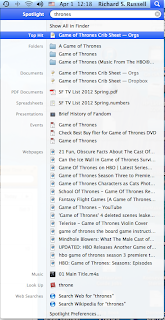Jobs (2:08, PG-13)
Screenplay by Matt Whiteley
Directed by Joshua Michael Stern
Original music by John Debney
Produced by Five Star Feature Films
Released by Open Road FIlms
Ashton Kutcher as Steve Jobs
Josh Gad as Steve Wozniak
Dermot Mulroney as Mike Markkula
Matthew Modine as John Sculley
J. K. Simmons as Arthur Rock
Lukas Haas as Daniel Kottke
Nelson Franklin as Bill Atkinson
Elden Henson as Andy Hertzfeld
Brett Gelman as Jef Raskin
Giles Matthey as Jonathan Ive
They say there are 2 rules for success in business:
(1) Never tell everything you know.
That seems to have been the watchword for this biopic as well. It’s half of the story of Steve Jobs in business. It starts partway thru his career, in 2001, with the announcement of the iPod to an adoring auditorium full of Apple employees by a gray-bearded Jobs, seen in all his mock-turtlenecked skinniness only at a distance. And we get a glimmer (but only that) of the famous reality distortion field that legendarily surrounded him and made everybody in the vicinity want to believe what he was saying, support what he was promoting, buy what he was selling.
Almost immediately, tho, it cuts to the early, much furrier Jobs, a barefoot dropout on the campus of hippieish Reed College during the flower-child era. If the subtitle hadn’t made the time shift explicit, the strains of Cat Stevens singing Peace Train sure would’ve. (Later we get House of the Rising Sun; the nicely done sound track keeps pace with the internal chronology.) And here we get a look at the personal side of Jobs, the hyper-jerky side, as he seduces a coed and afterward, when she offers him a tab of acid and a few extra for the road, he takes her up on the offer because, he says, he wants to share it with “my only friend, my girlfriend”. Geez, dude, at least put your pants on before flaming the nice lady.
A bit later he throws his “only friend” out of the house when she says she’s pregnant. He refuses to admit that her eventual child, Lisa, is his (despite a paternity test to the contrary) and even refuses visitation rights, tho it would cost him nothing to accept but never use them. Yet, at the same time, he’s throwing himself heart, mind, soul, and other people’s hard work and ingenuity into a gargantuan project for his company’s next-generation computer to be called ... Lisa. Whom does he see as his real child? The subject is ripe for psychoanalysis, but the movie not only doesn’t beat you over the head with it, it doesn’t even remark upon it.
And that’s the way it is thruout the whole film — a fair amount of detail, but all on the surface, from the public record, no depth, and gaping lacunae all over the place. We get only the barest glimpse of why the original Apple 2 was considered so far superior to all its competitors at the time. John Sculley orchestrated Jobs’s ouster from Apple in 1985, and Jobs spent a dozen years that might as well have been in the wilderness according to the movie, since we see him only as hands weeding a garden during a few-minute montage before he resumed control of Apple by booting Gil Amelio in 1996. There is one flicker of him appearing before the logo of NeXT, his post-Apple company, but no mention whatsoever of his co-founding of Pixar Animation.
During the 2 tenures of Apple years we are treated to brief appearances by some of the famous names of the technical and creative geniuses behind Apple — Steve Wozniak (who comes off as the sweetest guy on Earth, a largely accurate reading, according to all accounts), Jony Ive, Jef Raskin, and Andy Hertzfeld. (I had a laff-out-loud moment when Jobs is introduced to Hertzfeld, looks him straight in the eye, and asks in all seriousness “Are you good?” Well, I guess there’s no way he could really have known how ridiculous the question would sound 20 years later.) But we never really learn
why they’re good. We don’t really see their work (aside from a little smoke curling up from Wozniak’s soldering iron) or hear them explain their ideas. As with Steve Jobs himself, the movie is all about Steve Jobs.
And when the timeline has advanced as far as the opening scene, in 2001, the movie stops. It doesn’t conclude, it just quits. The last scene is of Jobs recording the voice-over for the “Think Different” commercial (which I consider the greatest of all time, better even than “1984”, which is reprised at about half length), and then he asks “How was that?” Fade to black.
No iPhone. No iTunes. No Mac OS X. No iPad. No cloud computing. No WiFi. No resuscitation of Disney. None of the subsequent triumphs. (I suppose it goes without saying that there is nothing about the failures, such as the Newton, eWorld, or Taligent.) Almost nothing more about his personal life. Nothing about his health problems. The only allusion to his death is the final title card “Steven Paul Jobs • 1955-2011”.
Instead, we get to see a lot of shots of rich white guys in suits sitting around a board room playing corporate money, mind, and power games. Big whoop!
We know about banks that are too big to fail. Maybe Steve Jobs’s life is too big to film. It’s hard to fault this movie for what it actually did — especially if you take a good look at the still shots at the end, where the actual men in Jobs’s life (and they were essentially all men) are shown right next to the actors who portrayed them, and you have to give a big shout-out to the superb job done by casting director Mary Vernieu. Ashton Kutcher as Jobs was every bit as good as Noah Wyle in
Pirates of Silicon Valley, which is no small praise. But there was so much the film
didn’t do that it leaves you feeling like you’ve just had a Jell-O banquet — lots of volume (over 2 hours running time), but strangely unfilling and unsatisfying.